boii_utils
Developer Utility Library with Bridges and Common UI Elements
Overview
Welcome to boii_utils — your new favorite excuse to never write boilerplate code again.
This all-in-one, modular, feature-stuffed utility library is built specifically for FiveM script developers who are tired of reinventing the wheel every time they touch a new resource.
In v2.0, everything’s been rewritten from the ground up:
The bloat? Gone.
The bugs? Squashed.
The logic? Rewired with duct tape and ambition.
The license? MIT, because freedom tastes better without GPL breath.
What you’re getting now is a cleaner, faster, actually organized toolkit designed to make your life easier and your codebase prettier. Use just what you need, ignore the rest, and regain a little sanity.
Why use boii_utils?
boii_utils?Simplifies Scripting: Functions that just work, without needing a 12-tab Stack Overflow deep dive.
Prebuilt Systems: Fully modular. Plug in, power up, and pretend you built it from scratch.
Reduces Dev Load: Spend less time writing boilerplate and more time watching your players ignore your server rules.
Highlights
Framework & UI Bridges: Making peace treaties between frameworks since inception.
Framework Bridge:
boii,esx,nd,ox,qb,qbxbecause commitment issues are real.Notification Bridge:
default,boii,esx,okok,ox,qbevery flavour of annoying popup you could desire.DrawText Bridge:
default,boii,esx,okok,ox,qbfor when you really need to make your players read something.
Standalone Systems: Because frameworks shouldn’t hold all the power.
Callbacks: For when you're tired of yelling into the void; now it yells back, politely.
Commands: Database-backed permissions included, or switch to Ace if you insist on complicating things.
Licences: Comprehensive license system including theory tests, practical tests, points management, and revoking, like your local DMV, minus the soul-crushing lines.
XP: Level-up system with growth factors and max levels, because who doesn't love arbitrary numbers going up?
Unique Scripting Modules: Pre-made shortcuts for the lazy genius in all of us.
Characters Module: Enough functions to build character creators, clothing stores, tattoos, everything you need to keep your players staring at themselves for hours.
Vehicles Module: If it drives and you can customize it, these functions probably have you covered.
UI Elements: The obligatory flashy bits to trick players into thinking you know what you're doing.
Action Menu: Bored of spinning circles deciding what to click next? Try out a different take.
Context Menu: Simple and effective, with header images.
Dialogue: NPC conversations without the awkward silence.
DrawText: Display on screen text clearly, ensuring players ignore it even faster.
Notify: Notification styles for all occasions:
success,error,info,warning,primary,secondary,light,dark,critical,neutral.Progress Bar: The classic, comforting sight of incremental loading bars.
Progress Circle: Revolutionary innovation.. it's like a progress bar, but circular!
All Modules
Framework Bridge: Bridges multiple cores through one api.
Notifications Bridge: Bridges multiple different notification resources through one api.
DrawText UI Bridge: Bridges multiple different drawtext ui resources through one api.
Callbacks: A standalone alternative to framework systems.
Characters: Covers all character customisation relevant function with shared styles data.
Commands: A standalone alternative to framework systems.
Debugging: A couple of useful debugging functions.
Entities: Everything related to entities (npc, vehicles, objects) within the game world.
Environment: Set of function to cover everything enviroment, from current times to simulated seasons.
Geometry: Suite of functions to simplfy geometric calculations in 2d and 3d space.
Items: A standalone usable items registry to provide an alternative to framework specific systems.
Keys: Includes a full static key list and simple function to get and retrieve keys by name or value.
Licences: Full standalone licence system with support for point systems, theory and practical test markers, with support for licence revoking.
Maths: Extends base
math.functionality with a large suite of additional functions.Methods: Provides a system to register, remove, and trigger custom method callbacks on both the client and server.
Player: Small amount of player related functions such as retrieving the players cardinal direction or running animations on the player with full attached prop support.
Requests: Set of wrapper functions around cfx
Requestfunctions.Strings: Extends base
string.functionality by adding some addition functions.Tables: Extends base
table.functionality by adding some useful functions otherwise not already provided.Timestamps: Covers everything related to server side timestamps with formatted responses.
Vehicles: Large suite of vehicle related functions, should include everything needed to create a vehicle customs resource.
Version: Provides resource version checking from an externally hosted
.jsonfile.XP: Full standalone XP system with support for types, growth factors and max levels.
UI Screenshots

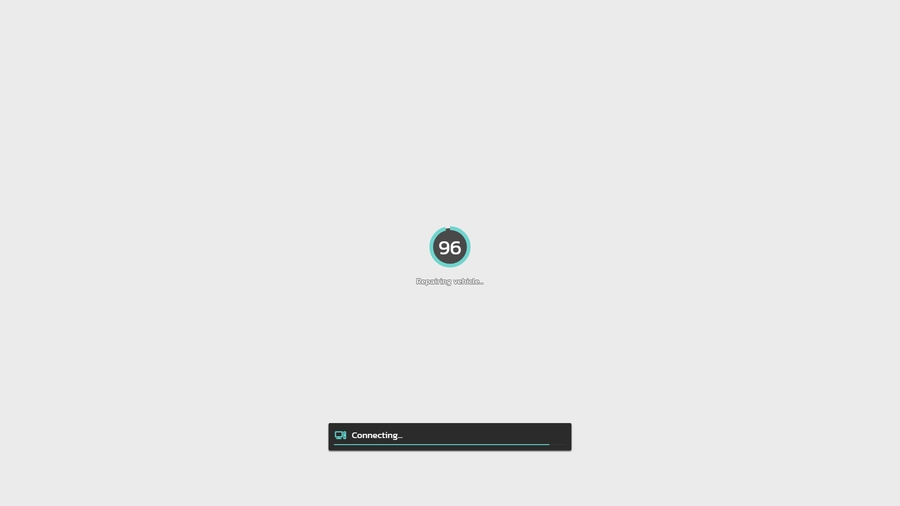
Installation
You know the drill.
Drop it in your
resources/.Insert the included
REQUIRED.sqlinto your database.ensure boii_utils.Restart your server.
Full setup guide: docs/2-Installation.md.
Dependencies
License
Released under the MIT License. That means it’s free, open-source, and yours to use, modify, or build on — just don’t remove the license or the credit.
You’re welcome to profit from it, but let’s keep things respectful: don’t act like you wrote it all yourself. ❤️
Contributing
Got code? Great. Got opinions? Even better.
If you’ve written something useful, spotted something broken, or just want eternal internet glory (or shame), submit a pr. We welcome contributions, improvements, fixes, and clever feature requests.
You can also reach out through Discord if you would prefer.
Support
Need help? Found a bug? Need to vent about a bug that isn’t from this library? Support is available through the BOII Development Discord.
Support Hours: Mon–Fri, 10AM–10PM GMT
Outside those hours? Pray to the debug gods or leave a message.
Links
Documentation (your already here 😉)
Last updated